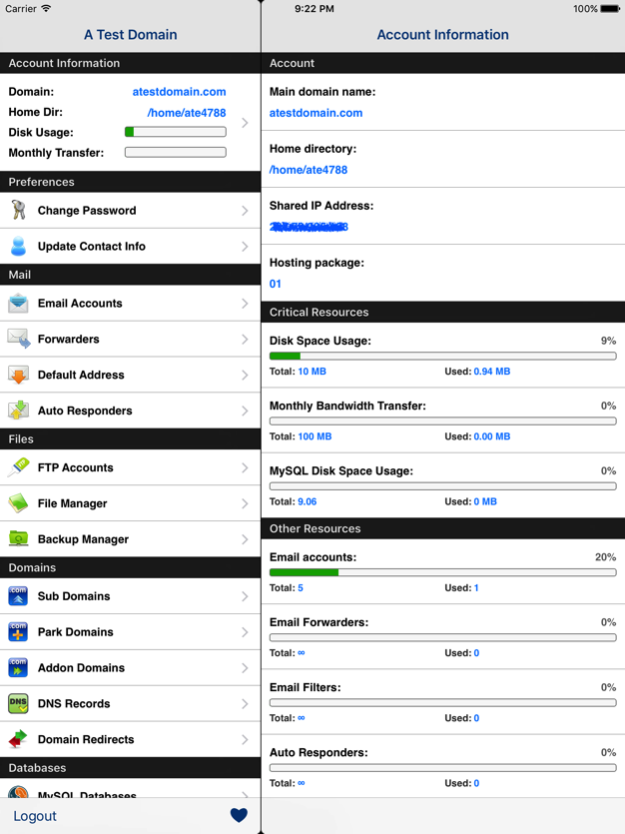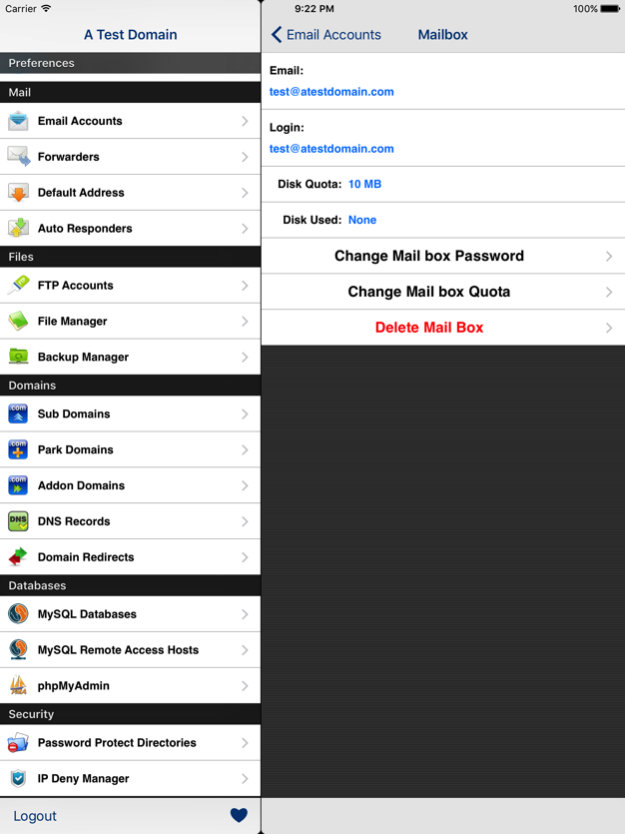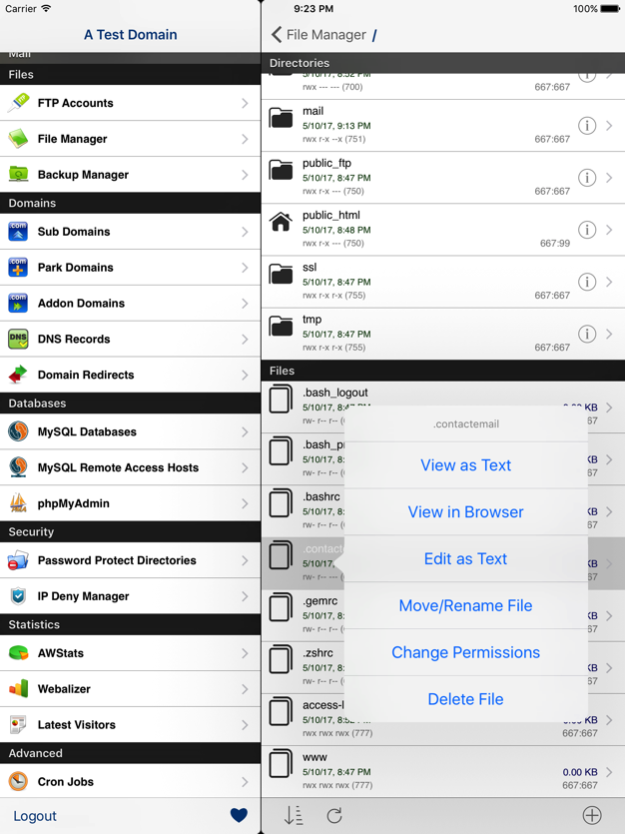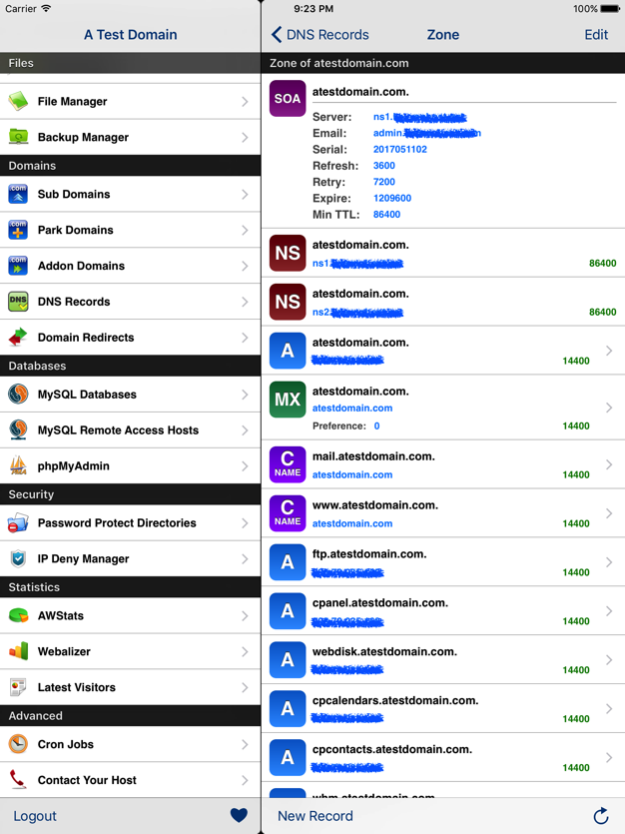Control Panel Pro 2.5.3
Paid Version
Publisher Description
If you have a web site with a hosting provider who uses cPanel® as their hosting control panel, then you can use this App to easily manage your account, files, features, etc.
This application has a built-in FTP client that allows you to manage files and folders, much better than the original CPanel on web. You can remove unwanted files, even if your account is over quota.
●●● NOTE ●●●
This application connects directly to your own hosting server. No proxy or 3rd-party connection or service provider involved. Your login information will be transmitted to your own hosting server. It will not go through us.
Some features of this application are:
● Multi Profile
You can save access information of multiple sites and login with just one tap.
● View Account Information
All information regarding your account and the hosting server. Including disk usage, bandwidth usage, IP address, server name, PHP version etc.
● Main tasks
○ Change Password
○ Update Contact Information
○ Contact your hosting provider
○ Manage mail boxes (create, delete, change password and quota)
○ Manage Forwarders (create and delete both email forwarders and domain forwarders)
○ Manage Default (catch-all) address on all main, sub, park and addon domains
○ Manage auto responders (create, delete and modify)
● FTP Accounts
○ Manage existing FTP accounts or create new ones. Also you can change password and quota of an FTP account.
● File Manager
A full FTP client with PASV option and ability to:
○ Create new files and folders
○ Change permission of files and folders
○ Delete files and empty folders
○ Password Protect folders
○ Rename/Move files and folders
○ View files as text
○ View a file in browser
○ Edit file as text
○ View Images
● Backup Manager
○ Schedule new full backups to Home, FTP, SFTP or SCP
○ List of current full backups on server
○ Delete unwanted backups
● Domains
○ Manage Sub Domains
○ Manage Park Domains
○ Manage Addon Domains
○ Manage Domain Redirects
● DNS
○ Manage DNS record (A, MX, CNAME, TXT)
○ Add new DNS records
○ Modify current DNS records
● MySQL Databases
○ Manage Databases
○ Manage MySQL users
○ Assign users to databases or change their permissions
○ Manage remotely accessed hosts
○ phpMyAdmin
● Stats and Logs
○ AWStats
○ Webalizer
○ Latest Visitors
● Other features
○ IP Deny Manager, Allows you to block one or a range of IP addresses.
○ Manage Cron Jobs, tasks that will be run at a certain time or specific interval.
◄ FeedBack ►
If you need a specific feature to be added, please write us a few lines using Feedback form in application or post comment at http://www.cpios.com
cPanel® is a registered trademark of cPanel® Inc. This application has been developed by a third party developer and is not endorsed, tested, associated or affiliated with cPanel® Inc.
Jul 12, 2017
Version 2.5.3
This app has been updated by Apple to display the Apple Watch app icon.
- Fixed a few minor bugs
About Control Panel Pro
Control Panel Pro is a paid app for iOS published in the Office Suites & Tools list of apps, part of Business.
The company that develops Control Panel Pro is Dayana Networks Ltd. The latest version released by its developer is 2.5.3. This app was rated by 2 users of our site and has an average rating of 2.5.
To install Control Panel Pro on your iOS device, just click the green Continue To App button above to start the installation process. The app is listed on our website since 2017-07-12 and was downloaded 9 times. We have already checked if the download link is safe, however for your own protection we recommend that you scan the downloaded app with your antivirus. Your antivirus may detect the Control Panel Pro as malware if the download link is broken.
How to install Control Panel Pro on your iOS device:
- Click on the Continue To App button on our website. This will redirect you to the App Store.
- Once the Control Panel Pro is shown in the iTunes listing of your iOS device, you can start its download and installation. Tap on the GET button to the right of the app to start downloading it.
- If you are not logged-in the iOS appstore app, you'll be prompted for your your Apple ID and/or password.
- After Control Panel Pro is downloaded, you'll see an INSTALL button to the right. Tap on it to start the actual installation of the iOS app.
- Once installation is finished you can tap on the OPEN button to start it. Its icon will also be added to your device home screen.